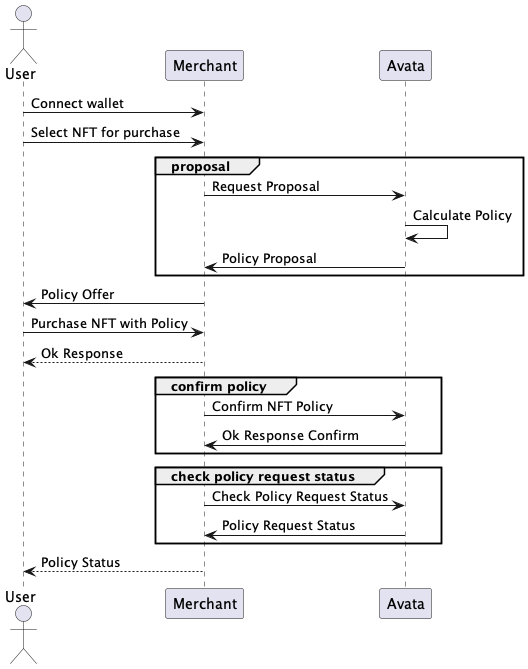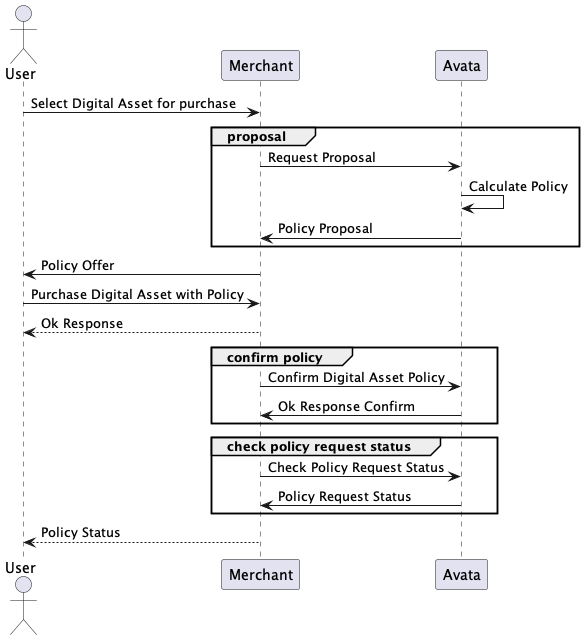Avata Api Documentation (0.12.0)
Download OpenAPI specification:
API support: tech@avata.gg
Proposal
Used to ask for a proposal for a policy for an NFT.
Authorizations:
header Parameters
| X-Brand-Id | string |
Request Body schema: application/jsonrequired
| totalValue required | number The total value of the purchase |
| chain required | string Enum: "ETHEREUM" "POLYGON" The used chain for the purchase |
| nftContractId required | string^0x[A-Fa-f0-9]{40}$ The smart contract address of the NFT |
| countryCode | string Enum: "global" "nl" "be" "de" "gb" ISO 3166-1 alpha-2 country code. The country code of the buyer. This code is optional for normal NFT, but required for an NFT that is a receipt for a physical product. |
| marketplaceContractId | string^0x[A-Fa-f0-9]{40}$ The smart contract address of the Marketplace |
| token required | string Enum: "ETH" "MATIC" "USDC" "USDT" "EUR" "USD" "GBP" "AED" The used token for the purchase |
Responses
Request samples
- Payload
{- "totalValue": 0,
- "chain": "ETHEREUM",
- "nftContractId": "string",
- "countryCode": "global",
- "marketplaceContractId": "string",
- "token": "ETH"
}Response samples
- 200
- 403
- 404
{- "totalValue": 0,
- "duration": 0,
- "policyPercentage": 0,
- "policyTermsUrl": "string",
- "policyPrice": 0,
- "id": "string",
- "coveragePercentage": 0,
- "policyLogoUrl": "string",
- "avataLogoUrl": "string"
}Confirm
Used to confirm a proposal for a policy for an NFT . Data needs to match proposal.
Authorizations:
header Parameters
| X-Brand-Id | string |
Request Body schema: application/jsonrequired
required | object |
required | object or object |
object Customer details if available for contact purpose |
Responses
Request samples
- Payload
{- "proposal": {
- "id": "string"
}, - "purchase": {
- "totalValue": 0,
- "chain": "ETHEREUM",
- "metadata": { },
- "currentBlock": "string",
- "txId": "string",
- "marketplaceContractId": "string",
- "source": "string",
- "token": "ETH",
- "target": "string",
- "reference": "string",
- "nftContractId": "string",
- "countryCode": "global",
- "nftTokenId": "string"
}, - "customer": {
- "firstName": "string",
- "lastName": "string",
- "houseNumberSuffix": "string",
- "phoneNumber": "string",
- "city": "string",
- "countryCode": "string",
- "street": "string",
- "postalCode": "string",
- "houseNumber": "string",
- "dateOfBirth": "string",
- "state": "string",
- "email": "user@example.com"
}
}Response samples
- 200
- 400
- 403
{- "id": "string",
- "message": "string"
}Cancel
Used to activate a policy and cancel a booking.
Authorizations:
Request Body schema: application/jsonrequired
| policyUuid required | string Policy identifier |
| chain required | string Enum: "ETHEREUM" "POLYGON" The used chain for the purchase |
| nftIds required | Array of strings[ items^0x[A-Fa-f0-9]{1,64}$ ] The NFT ids with capacity |
| walletAddress required | string Public wallet ID of the buyer, used for payout |
| token required | string Enum: "ETH" "MATIC" "USDC" "USDT" "EUR" "USD" "GBP" "AED" The used token for the purchase |
Request samples
- Payload
{- "policyUuid": "string",
- "chain": "ETHEREUM",
- "nftIds": [
- "string"
], - "walletAddress": "string",
- "token": "ETH"
}Confirm
Used to confirm a proposal for a policy for an Booking . Data needs to match proposal.
Authorizations:
header Parameters
| X-Brand-Id | string |
Request Body schema: application/jsonrequired
required | object |
required | object |
object Customer details if available for contact purpose |
Responses
Request samples
- Payload
{- "proposal": {
- "id": "string"
}, - "purchase": {
- "reference": "string",
- "totalValue": 0,
- "bookingWalletAddress": "string",
- "chain": "ETHEREUM",
- "metadata": { },
- "nftIds": [
- "string"
], - "bookingDateTime": "string",
- "txId": "string",
- "walletAddress": "string",
- "checkInDate": "string",
- "token": "ETH"
}, - "customer": {
- "firstName": "string",
- "lastName": "string",
- "houseNumberSuffix": "string",
- "phoneNumber": "string",
- "city": "string",
- "countryCode": "string",
- "street": "string",
- "postalCode": "string",
- "houseNumber": "string",
- "dateOfBirth": "string",
- "state": "string",
- "email": "user@example.com"
}
}Response samples
- 200
- 400
- 403
{- "id": "string",
- "message": "string"
}Proposal
Used to ask for a proposal for a policy for a booking.
Authorizations:
Request Body schema: application/jsonrequired
| totalValue required | number The total value of the purchase |
| chain required | string Enum: "ETHEREUM" "POLYGON" The used chain for the purchase |
| nftIds required | Array of strings[ items^0x[A-Fa-f0-9]{1,64}$ ] The NFT ids with capacity |
| countryCode | string Enum: "global" "nl" "be" "de" "gb" ISO 3166-1 alpha-2 country code. The country code of the buyer. This code is optional for normal NFT, but required for an NFT that is a receipt for a physical product. |
| checkInDate required | string The date of the checkin in ISO 8601 format yyyy-MM-dd |
| token required | string Enum: "ETH" "MATIC" "USDC" "USDT" "EUR" "USD" "GBP" "AED" The used token for the purchase |
Responses
Request samples
- Payload
{- "totalValue": 0,
- "chain": "ETHEREUM",
- "nftIds": [
- "string"
], - "countryCode": "global",
- "checkInDate": "string",
- "token": "ETH"
}Response samples
- 200
- 403
- 404
{- "totalValue": 0,
- "duration": 0,
- "policyPercentage": 0,
- "policyTermsUrl": "string",
- "policyPrice": 0,
- "id": "string",
- "coveragePercentage": 0,
- "policyLogoUrl": "string",
- "avataLogoUrl": "string"
}Proposal
Used to ask for a proposal for a policy for an NFT.
Authorizations:
header Parameters
| X-Brand-Id | string |
Request Body schema: application/jsonrequired
| totalValue required | number The total value of the purchase |
| countryCode required | string Enum: "global" "nl" "be" "de" "gb" ISO 3166-1 alpha-2 country code |
| currencyCode required | string Value: "eur" ISO 4217 alpha currency code |
Responses
Request samples
- Payload
{- "totalValue": 0,
- "countryCode": "global",
- "currencyCode": "eur"
}Response samples
- 200
- 403
- 404
{- "totalValue": 0,
- "policyPercentage": 0,
- "policyTermsUrl": "string",
- "policyPrice": 0,
- "id": "string",
- "policyLogoUrl": "string",
- "avataLogoUrl": "string"
}Confirm
Used to confirm a proposal for a policy for an digital-asset. Data needs to match proposal.
Authorizations:
header Parameters
| X-Brand-Id | string |
Request Body schema: application/jsonrequired
required | object |
required | object |
required | object |
Responses
Request samples
- Payload
{- "proposal": {
- "id": "string"
}, - "purchase": {
- "reference": "string",
- "totalValue": 0,
- "invoiceId": "string",
- "currencyCode": "eur"
}, - "customer": {
- "firstName": "string",
- "lastName": "string",
- "houseNumberSuffix": "string",
- "phoneNumber": "string",
- "city": "string",
- "countryCode": "global",
- "street": "string",
- "postalCode": "string",
- "houseNumber": "string",
- "dateOfBirth": "string",
- "state": "string",
- "email": "user@example.com"
}
}Response samples
- 200
- 400
- 403
{- "id": "string",
- "message": "string"
}Policy Request Status
Used to ask for a update of the policy request status
Authorizations:
Request Body schema: application/jsonrequired
| uuid required | string The unique id of the policy request |
Responses
Request samples
- Payload
{- "uuid": "string"
}Response samples
- 200
- 403
- 404
{- "eventType": "string",
- "body": {
- "reference": "string",
- "uuid": "string",
- "status": "string"
}
}This section describes the authentication process and calls. The authentication process consists of two steps.
- Step one is requesting a nonce. The nonce can be used to sign the authentication request.
- Step two is requesting authentication which responds with a JWT authentication token.
Authenticate flow sequence diagram
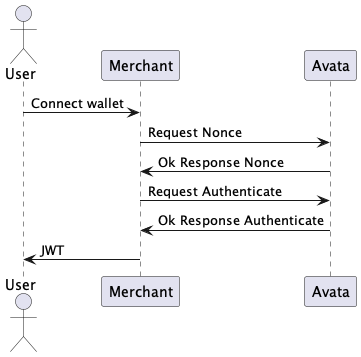
The authentication JWT token is required for the Policy and Claim requests. For these requests also the API key is required.
Authenticate
Used to ask an authentication token. The JWT Bearer token can be used access the API requests.
Authorizations:
Request Body schema: application/jsonrequired
| signature required | string The signature of the signed nonce with the wallet public key. |
| chainId required | number The chain id of the connected network chain. |
| publicKey required | string The public key of the wallet of the user. |
Responses
Request samples
- Payload
{- "signature": "string",
- "chainId": 0,
- "publicKey": "string"
}Response samples
- 200
{- "accessToken": "string"
}Nonce
Used to ask a nonce to sign authenticate request with. The request is called with two query parameters:
- publicKey: the public key of the wallet to authenticate with.
- chainid: the chain ID of the chain to authenticate with. For example 137 for Polygon.
Authorizations:
Responses
Response samples
- 200
{- "nonce": "string"
}Policy Details
Used to request details for a policy.
Authorizations:
Request Body schema: application/jsonrequired
| uuid required | string Required policy uuid. |
Responses
Request samples
- Payload
{- "uuid": "string"
}Response samples
- 200
- 400
- 404
{- "policy": {
- "startDateTime": "string",
- "policyId": "string",
- "policyHash": "string",
- "purchaseData": {
- "reference": "string",
- "totalValue": "string",
- "duration": "string",
- "confirmedAt": "string",
- "nft": {
- "txId": "string",
- "source": "string",
- "asset": {
- "owner": "string",
- "chain": "string",
- "tokenId": "string",
- "contractId": "string",
- "title": "string",
- "uri": "string"
}, - "token": "string",
- "target": "string"
}, - "coveragePercentage": "string"
}, - "policyType": "string",
- "endDateTime": "string",
- "uuid": "string",
- "status": "string",
- "finishedAt": "string"
}
}Policies for wallet address
Used to request policies for a wallet address.
Authorizations:
Request Body schema: application/jsonrequired
| wallet required | string Required wallet to request policies for. |
| chainId required | number Required chain ID. |
Responses
Request samples
- Payload
{- "wallet": "string",
- "chainId": 0
}Response samples
- 200
- 400
{- "policies": [
- {
- "policy": {
- "startDateTime": "string",
- "policyId": "string",
- "policyHash": "string",
- "purchaseData": {
- "reference": "string",
- "totalValue": "string",
- "duration": "string",
- "confirmedAt": "string",
- "nft": {
- "txId": "string",
- "source": "string",
- "asset": {
- "owner": "string",
- "chain": "string",
- "tokenId": "string",
- "contractId": "string",
- "title": "string",
- "uri": "string"
}, - "token": "string",
- "target": "string"
}, - "coveragePercentage": "string"
}, - "policyType": "string",
- "endDateTime": "string",
- "uuid": "string",
- "status": "string",
- "finishedAt": "string"
}
}
]
}This section describes the different calls that can be made for claims.
NOTE: If a policy report will be uploaded this must be done in front of the create claim call. The upload call will respond with a key of the claim document file. This key must be added in the create claim call.
Upload Claim documents
Used to upload required documents for a claim.
Authorizations:
Request Body schema: multipart/form-datarequired
| policyUuid required | string <uuid> Required policy uuid. |
required | Array of objects non-empty |
| publicKey required | string The public key of the wallet of the user. |
Responses
Response samples
- 200
- 400
- 401
- 404
{- "keys": [
- "string"
], - "message": "string"
}Get Claim Status
Used to get claim status.
Authorizations:
Request Body schema: application/jsonrequired
| policyUuid required | string <uuid> Required policy uuid. |
Responses
Request samples
- Payload
{- "policyUuid": "0bc4470f-d4c3-4d35-b760-d2a4163c98fa"
}Response samples
- 200
- 400
- 404
{- "claim": {
- "status": "CREATED",
- "policy": {
- "uuid": "095be615-a8ad-4c33-8e9c-c7612fbf6c9f"
}
}
}Create Claim
Used to create a claim on a policy.
Authorizations:
Request Body schema: application/jsonrequired
| reason required | string The reason of the claim |
| policyUuid required | string Required policy uuid. |
required | Array of objects non-empty |
| email required | string <email> Email address of the claimer |
Responses
Request samples
- Payload
{- "reason": "string",
- "policyUuid": "string",
- "files": [
- {
- "fileName": "string",
- "fileVersion": "string",
- "key": "string"
}
], - "email": "user@example.com"
}Response samples
- 201
- 400
- 404
- 409
{- "claim": {
- "reason": "string",
- "createdDate": "string",
- "files": [
- {
- "fileName": "string",
- "fileVersion": "string",
- "key": "string"
}
], - "email": "string",
- "status": "string",
- "policy": {
- "startDateTime": "string",
- "policyId": "string",
- "policyHash": "string",
- "purchaseData": {
- "reference": "string",
- "totalValue": "string",
- "duration": "string",
- "confirmedAt": "string",
- "nft": {
- "txId": "string",
- "source": "string",
- "asset": {
- "owner": "string",
- "chain": "string",
- "tokenId": "string",
- "contractId": "string",
- "title": "string",
- "uri": "string"
}, - "token": "string",
- "target": "string"
}, - "coveragePercentage": "string"
}, - "policyType": "string",
- "endDateTime": "string",
- "uuid": "string",
- "status": "string",
- "finishedAt": "string"
}
}
}KYC
Used to send KYC info to.
Authorizations:
Request Body schema: application/jsonrequired
| policyUuid required | string |
| provider required | string |
| payload | object |
Responses
Request samples
- Payload
{- "policyUuid": "string",
- "provider": "string",
- "payload": { }
}Response samples
- 200
- 404
{- "policyUuid": "string",
- "provider": "string",
- "payload": { }
}The Avata API supports callbacks to the merchant. The callback is triggered when a resource is updated. The callback is triggered with a POST request to the callback URL of the merchant. The body of the request contains a JSON object with the following structure:
| Field | Type | Description |
|---|---|---|
| eventType | string | The type of event that triggered the callback. |
| body | object | The body of the event. |
The eventType can be one of the following values:
| eventType | Description |
|---|---|
| policy-update | The policy is updated. |
| claim-update | The claim is updated. |
Policy Updates The body of the policy-update event is an object with the following structure:
| Field | Type | Description |
|---|---|---|
| status | PolicyStatus | The status of the policy. |
| uuid | string | The uuid of the policy. |
| reference | string | The reference of the policy. |
| details | PolicyDetails | The details of the policy. |
The PolicyDetails object has the following structure:
| Field | Type | Description |
|---|---|---|
| policyId | string | The id of the policy. |
| policyType | string | The type of the policy. |
| startDateTime | string | The start date and time of the policy. |
| endDateTime | string | The end date and time of the policy. |
The PolicyStatus object has the following structure:
| Field | Type | Description |
|---|---|---|
| CREATED | string | The policy is created. |
| PENDING | string | The policy is pending. |
| EXPIRED | string | The policy is expired. |
| SEND | string | The policy is send. |
| ACCEPTED | string | The policy is accepted. |
| REJECTED | string | The policy is rejected. |
| ERROR | string | The policy has an error. |
| RETRYING | string | The policy is retrying. |
The following example shows the body of a policy-update callback request:
{
"eventType": "policy-update",
"body": {
"status": "APPROVED",
"uuid": "d7b9f5b0-4b4b-11eb-ae93-0242ac130002",
"reference": "1234567890",
"details": {
"policyId": "1234567890",
"policyType": "DIGITAL_ASSET",
"startDateTime": "2021-01-01T00:00:00.000Z",
"endDateTime": "2021-01-02T00:00:00.000Z"
}
}
}
Claim Updates
The body of the claim-update event is an object with the following structure:
| Field | Type | Description |
|---|---|---|
| status | ClaimStatus | The status of the claim. |
| uuid | string | The uuid of the claim. |
| policyUuid | string | The uuid of the policy. |
| details | ClaimDetails | The details of the claim. |
The ClaimDetails object has the following structure:
| Field | Type | Description |
|---|---|---|
| claimId | string | The id of the claim. |
The ClaimStatus object has the following structure:
| Field | Type | Description |
|---|---|---|
| CREATED | string | The claim is created. |
| PENDING | string | The claim is pending. |
| REPORTED | string | The claim is reported. |
| REVIEWED | string | The claim is reviewed. |
| REJECTED | string | The claim is rejected. |
| APPROVED | string | The claim is approved. |
Callback request example
The following example shows the body of a claim-update callback request:
{
"eventType": "claim-update",
"body": {
"status": "APPROVED",
"uuid": "d7b9f5b0-4b4b-11eb-ae93-0242ac130002",
"policyUuid": "d7b9f5b0-4b4b-11eb-ae93-0242ac130002",
"details": {
"claimId": "1234567890"
}
}
}
Merchant Claim Page Guide
To direct your clients to the Merchant Claim Page, you need to construct a specific URL that includes necessary parameters. The structure of the URL is as follows:
https://portal.avata.gg/merchant-claim/{policyUuid}/{signedPolicyUuid}
In this URL:
{policyUuid}should be replaced with the specific policy UUID you want the client to access.{signedPolicyUuid}should be replaced with a message that includes thepolicyUuid, signed with the private key of the owner's wallet.
Understand the Parameters
Detailed information about the parameters in the URL:
policyUuid
This is a unique identifier assigned to each policy in our system.
signedPolicyUuid
This is a message encrypted with the private key of the owner's wallet. This message should include the policyUuid. This is a crucial component as it allows us to verify the transaction with the owner's address.
Signing signedPolicyUuid
To generate the signedPolicyUuid, you need to follow the process of signing a message with the private key of the owner's wallet. It involves encrypting the policyUuid with the owner's private key. An example in Node.js:
var ethers = require('ethers');
const wallet = new ethers.Wallet.createRandom();
const message = "policyUuid";
const signature = await wallet.signMessage(message);
To direct your clients to the Merchant Claim Page, you need to construct a specific URL that includes necessary parameters. The structure of the URL is as follows:
https://portal.avata.gg/merchant-claim/{policyUuid}/{signedPolicyUuid}
In this URL:
{policyUuid}should be replaced with the specific policy UUID you want the client to access.{signedPolicyUuid}should be replaced with a message that includes thepolicyUuid, signed with the private key of the owner's wallet.
Detailed information about the parameters in the URL:
policyUuid
This is a unique identifier assigned to each policy in our system.
signedPolicyUuid
This is a message encrypted with the private key of the owner's wallet. This message should include the policyUuid. This is a crucial component as it allows us to verify the transaction with the owner's address.
To generate the signedPolicyUuid, you need to follow the process of signing a message with the private key of the owner's wallet. It involves encrypting the policyUuid with the owner's private key. An example in Node.js:
var ethers = require('ethers');
const wallet = new ethers.Wallet.createRandom();
const message = "policyUuid";
const signature = await wallet.signMessage(message);